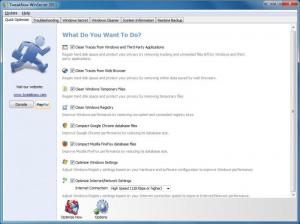TweakNow WinSecret
4.2.7
Size: 6 MB
Downloads: 2442
Platform: Windows 7/Vista/XP
There are many tweaks that can be made to Windows, besides basic things, like changing the desktop wallpaper or selecting different colors. Unfortunately, certain modifications, like displaying a custom message when the operating system logs you on or disabling certain features require accessing the Windows registry and editing one or more values. The procedure can have dire consequences if you get something wrong, but with TweakNow WinSecret, you can make numerous tweaks and changes, without risking your operating system's integrity. The software includes a large collection of popular Windows settings, which you can change just by clicking check boxes or radio buttons, typing in input fields or selecting options in drop menus.
The software can be used to modify Windows XP, Vista, Windows 7 and Windows 8. Its installation file is small, so you can have the application up and running in no time. It is not free, but the trial version is fully functional, so you can evaluate it properly, until it expires.
TweakNow WinSecret comes with a tabbed interface, on which you can find everything you need to make changes to your operating system. The Windows Secret tab is where you can find the core features. Although the software presents numerous options, they are neatly organized in various categories. You can make general applications tweaks, like hiding the arrow symbol on shortcuts, disabling the command prompt and so on. You can also make changes to the control panel, where you can hide individual applets, to your desktop, Windows Explorer and much more.
The program is not limited to making changes to the operating system's appearance and behavior. You can also clean up and optimize the Windows Registry, remove temporary files, compact your web browser's database and more. A few troubleshooting features are available as well. You can use them to update your display driver, rebuild your icon cache and reset your Internet or network connection. Additionally, TweakNow WinSecret allows you to manage startup programs, uninstall applications and view general system details.
Pros
You can make a large number of tweaks to your operating system. The available options are well organized, so you should not encounter any difficulties. The software also provides a series of maintenance and optimization tools.
Cons
The trial version can be used only for 15 days. TweakNow WinSecret gives you the possibility of tweaking your operating system, without risking any damage.
TweakNow WinSecret
4.2.7
Download
TweakNow WinSecret Awards

TweakNow WinSecret Editor’s Review Rating
TweakNow WinSecret has been reviewed by Frederick Barton on 23 May 2013. Based on the user interface, features and complexity, Findmysoft has rated TweakNow WinSecret 5 out of 5 stars, naming it Essential